Share private photo, album or article
Spell check blog article
Whitelist ipernity for advertisement blocker exten…
Set privacy before you upload!
How to view notes on touch screen
ipernity-howto
Good to know if/when sharing videos
Testing Screencastify for making "ipernity howto"…
Trouver et supprimer les photos qui ne se trouvent…
Edit keywords in case of capitonym errors
Send message to all or selected group members
Get organized!
Sharing and Social networks
See also...
Keywords
How social you are?
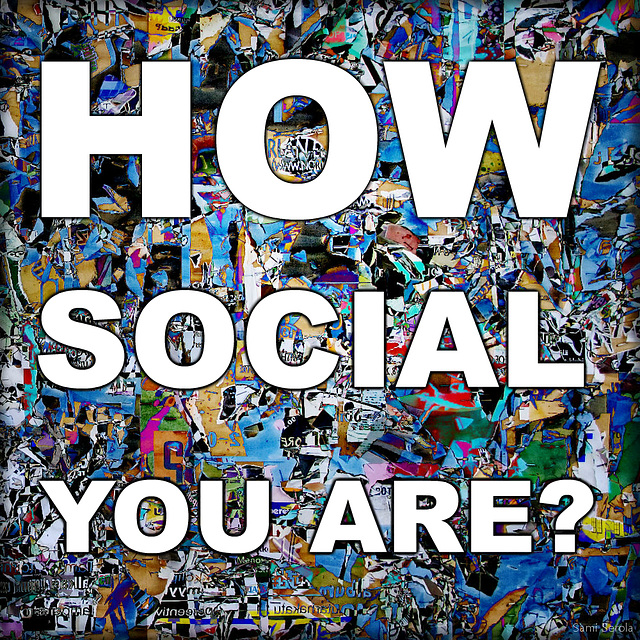

I suggest sharing your ipernity posts for example at:
- Your own Facebook and/or Twitter account
- Facebook Ipernity Members Association Support Group: www.facebook.com/groups/174778729701794
- IPERNITY IN SOCIAL MEDIA group: www.ipernity.com/group/socialmedias
First make sure your Sharing and Social networks settings are in order: www.ipernity.com/pref/socialnetwork
Then use the share button and options right next to your images and articles. Don't forget the hashtags (keywords)! But do not use too many, and try to be on topic. For example on your holiday pictures taken at Paris, France you can add the following hashtags at Facebook and Twitter: #photography #Paris #ipernity #cityscape
Here at ipernity use keywords. Hashtags and keywords helps people interested on those topics to find your pictures on social media.
Also do remember social media is not just about sharing, but also paying attention on what others are sharing. Re-share, follow, like and comment on what others are posting, to become inspired, and to inspire others as well.
Click the image below for more detailed instructions:
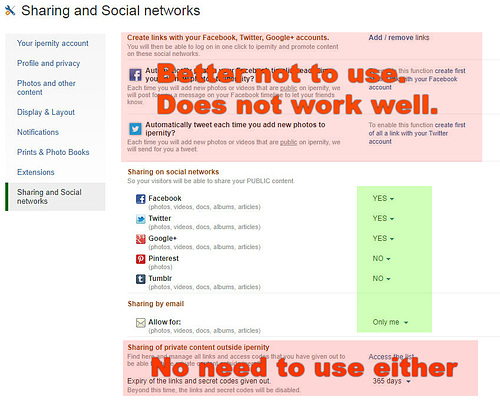
- Your own Facebook and/or Twitter account
- Facebook Ipernity Members Association Support Group: www.facebook.com/groups/174778729701794
- IPERNITY IN SOCIAL MEDIA group: www.ipernity.com/group/socialmedias
First make sure your Sharing and Social networks settings are in order: www.ipernity.com/pref/socialnetwork
Then use the share button and options right next to your images and articles. Don't forget the hashtags (keywords)! But do not use too many, and try to be on topic. For example on your holiday pictures taken at Paris, France you can add the following hashtags at Facebook and Twitter: #photography #Paris #ipernity #cityscape
Here at ipernity use keywords. Hashtags and keywords helps people interested on those topics to find your pictures on social media.
Also do remember social media is not just about sharing, but also paying attention on what others are sharing. Re-share, follow, like and comment on what others are posting, to become inspired, and to inspire others as well.
Click the image below for more detailed instructions:
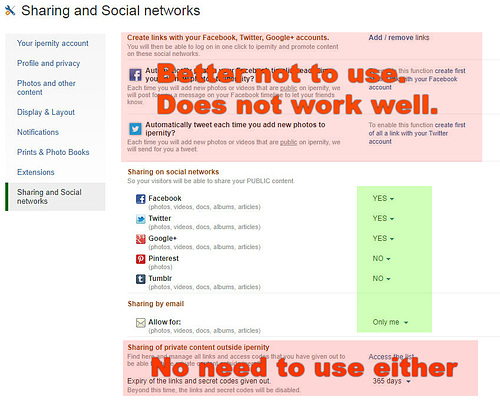
William Sutherland, MARCEL, @ngélique ❤️, cammino and 6 other people have particularly liked this photo
- Keyboard shortcuts:
Jump to top
RSS feed- Latest comments - Subscribe to the comment feeds of this photo
- ipernity © 2007-2024
- Help & Contact
|
Club news
|
About ipernity
|
History |
ipernity Club & Prices |
Guide of good conduct
Donate | Group guidelines | Privacy policy | Terms of use | Statutes | In memoria -
Facebook
Twitter

Sami Serola (inactiv… club has replied to Antje P. clubSami Serola (inactiv… club has replied to Amelia clubSami Serola (inactiv… club has replied to Ulrich John clubwww.ipernity.com/pref/socialnetwork
Ulrich, choose YES only for Facebook, and then only that options becomes shown under share button on your pictures. Choose NO to disable Twitter and other social networks if you do not wish your pictures shared anywhere else. Now I see you have enabled also Twitter and Google+.
Sami Serola (inactiv… club has replied to Erika Akire clubWhat comes to Facebook, images referred there comes with pretty visible watermark text on them, to show where is the original source. Twitter also makes the original source clearly stated.
But option to share outside ipernity is of course everyone's own decision to make.
Sami Serola (inactiv… club has replied to Taormina clubthere's a hashtag "ipernity" on Instagram - but only mysterious content there (contributions only from 1 member) ...
Sami Serola (inactiv… club has replied to Heidiho clubBut we are still looking for login name and password for it. And we are not quite sure if there is any use for it.
Submissions with hashtag #ipernity is a different matter. And I find there posts from two people. But most of them only from one. Probably a formed ipernity member because they are from year 2016 or earlier.
Sami Serola (inactiv… club has addedHeidiho club has replied to Sami Serola (inactiv… clubSami Serola (inactiv… club has replied to Boarischa Krautmo clubSami Serola (inactiv… club has replied to JanI have found the section 'Create links with your Facebook, Twitter, Google+ accounts.' does not work well. I recommend not using that. That part is suppose to make automatic sharing possible on your other web accounts (e.g. Facebook and Twitter). But as said they do not work well.
Enable only the options at section 'Sharing on social networks' by choosing 'YES'. Then use the share button available on right hand side of your photos and articles.
Jan has replied to Sami Serola (inactiv… clubSami Serola (inactiv… club has replied to JanWhat browser you are using? Do you have problems to login to your Twitter account?
Jan has replied to Sami Serola (inactiv… clubSami Serola (inactiv… club has replied to JanOn Android operating system I keep Twitter all the time logged in, and on Chrome browser, when I click the share button on ipernity, it opens the submission form on Twitter application without any problems. On computer I keep Twitter logged in on one browser tab, and then ipernity on another.
I think we would need some help group where people could maybe more easily notice all calls for such sort of an issues...
Sign-in to write a comment.