Send message to all or selected group members
Edit keywords in case of capitonym errors
Trouver et supprimer les photos qui ne se trouvent…
Testing Screencastify for making "ipernity howto"…
Good to know if/when sharing videos
ipernity-howto
How to view notes on touch screen
Set privacy before you upload!
Whitelist ipernity for advertisement blocker exten…
Spell check blog article
Share private photo, album or article
How social you are?
Sharing and Social networks
See also...
Keywords
Get organized!
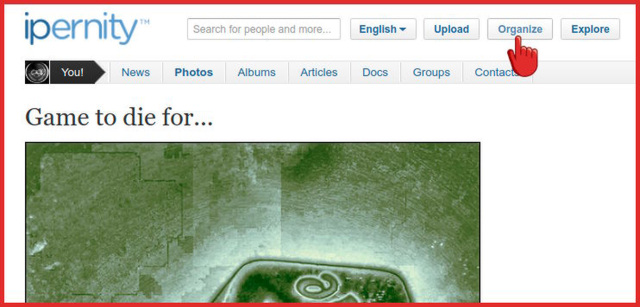

Many times the 'Organize' tool does the job quick and easily.
For example:
1) Choose one album via 'Albums' tab, and click the album title.
2) Then use the drop down menu 'Edit these items' on top right.
3) Choose for example 'Keywords', and you can then define a new keyword to all images in that album at once.
Also try to use the 'Advanced search' feature above the bottom film strip. You can for example search and choose all images taken on the same month of a year, and change some setting for all of them.
More tips updated onto this photo article maybe later. If so, then this photo made to pop up as a new post.
For example:
1) Choose one album via 'Albums' tab, and click the album title.
2) Then use the drop down menu 'Edit these items' on top right.
3) Choose for example 'Keywords', and you can then define a new keyword to all images in that album at once.
Also try to use the 'Advanced search' feature above the bottom film strip. You can for example search and choose all images taken on the same month of a year, and change some setting for all of them.
More tips updated onto this photo article maybe later. If so, then this photo made to pop up as a new post.
@ngélique ❤️, ╰☆☆June☆☆╮, Ruesterstaude, Ulrich John and 5 other people have particularly liked this photo
- Keyboard shortcuts:
Jump to top
RSS feed- Latest comments - Subscribe to the comment feeds of this photo
- ipernity © 2007-2024
- Help & Contact
|
Club news
|
About ipernity
|
History |
ipernity Club & Prices |
Guide of good conduct
Donate | Group guidelines | Privacy policy | Terms of use | Statutes | In memoria -
Facebook
Twitter

Good that you explain !
Au Cœur... diagonalh… club has addedLet's think about it
Sami Serola (inactiv… club has replied to HappySnapperUse organize tool to choose random sets of images, to describe them randomly =D
Sign-in to write a comment.