#41 Washing on a line
#06 A lonely shopping trolley
Large format camera
#38 Something from my childhood
Camera obscura
Shadows choose no side
#33 Winter clothes
Shadow triptych
Comparative illusion
Around the fence around
Tunnel vision
Tracks
chess
Illusion
#28 Something rusted
#23 A feather
#22 A body of water
Mahalo
Winter in Finland
Pispala, Tampere, Finland
Winter forest at Tampere, Finland
Between pines
Winter graphic
Fence's dream
#10 Shadows
#18 A small car
Snow sculpture
#27 Men/women at work
#20 A flag
#47 Someone up a height
#43 Pareidolia
#05 Spring flowers
Shooting the shooter
Circumference vs. Height
#12 A busker
#31 A park bench
#44 A fence
Please go around...
#14 A book in a different language to yours.
You are here
Rise and shine!
✂ ✄
#42 Something vintage
#40 In a cemetery
#25 Something someone has lost
Location
See also...
Authorizations, license
-
Visible by: Everyone -
All rights reserved
-
557 visits
Google Map pop up misbehavior on Chrome
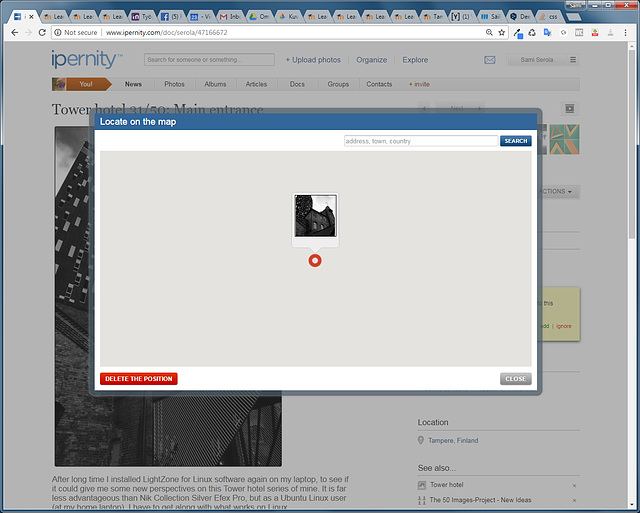

UPDATE 12 April 2019: Since August 2018 Google map has given the following false behavior on some Chrome browsers. See discussions for latest status.
When trying to save the location, zoom buttons are missing.
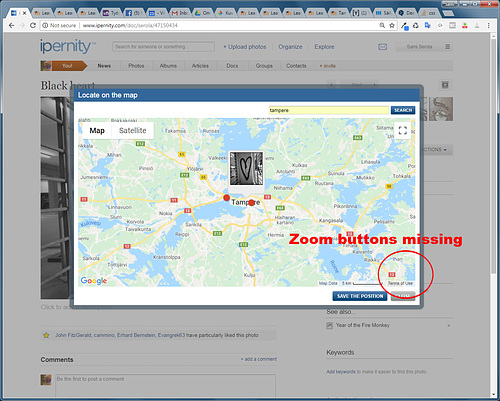
When opening location on own photos, the map and all buttons are missing, and only location is shown.
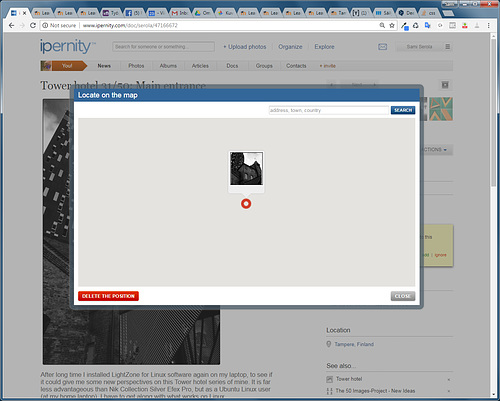
When opening location on someone else's album the map opens but the location indicator and zoom buttons are missing.
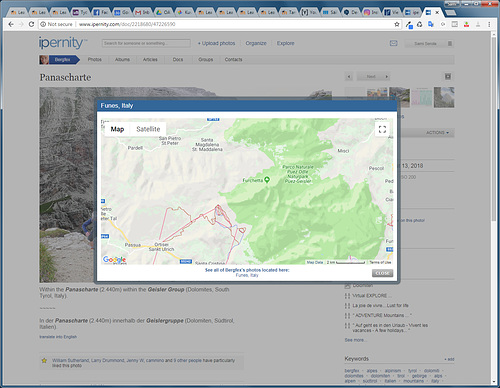
A temporary workaround
All those becomes fixed if the map or page output size becomes changed. If one clicks for example Ctrl-+ to change the page layout size, all gets back to normal. Same thing if the user toggles map to full screen and back.
UPDATES:
The reason and solution probably is the outdated API version number called on the link for Google Maps. One should call v=quarterly instead of some version number. See here: developers.google.com/maps/documentation/javascript/versions
It is tested that clearing cache, history and cookies does not fix this.
It has turned out the bug is very selective. On different computers, both having the exact same Chrome browser version, maps work either just right or the mentioned bug appears.
Reported cases where the bug appears:
- Chrome 68.0.3440.106 (Offizieller Build) (64-Bit), OS Windows 10 Home with build 17134.228, display 1920 * 1080 pixels.
- Chrome 68.0.3440.106 (Official Build) (64-bit), OS Windows 7 Enterprise Version 6.1 (Build 7601: Service Pack1), display 1366 x 768.
- Chrome 68.0.3440.106 (Official Build) (64-bit), OS Windows 10, display 1920x1080.
When trying to save the location, zoom buttons are missing.
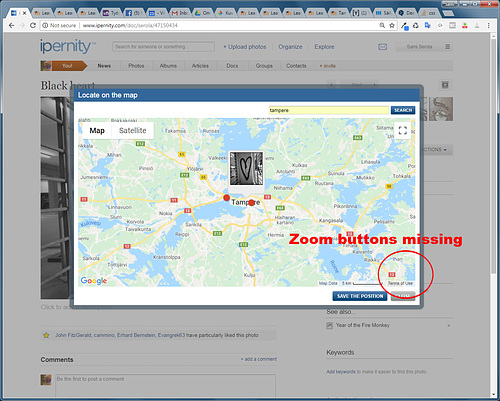
When opening location on own photos, the map and all buttons are missing, and only location is shown.
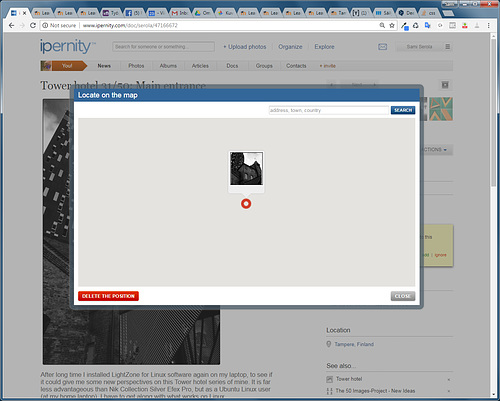
When opening location on someone else's album the map opens but the location indicator and zoom buttons are missing.
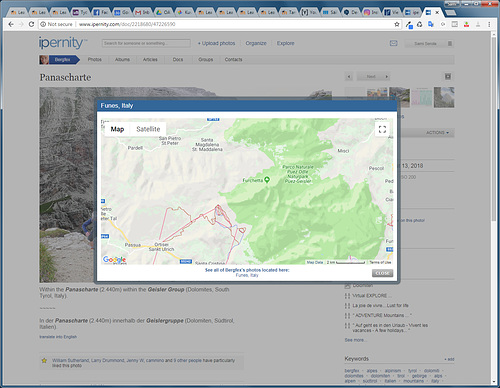
A temporary workaround
All those becomes fixed if the map or page output size becomes changed. If one clicks for example Ctrl-+ to change the page layout size, all gets back to normal. Same thing if the user toggles map to full screen and back.
UPDATES:
The reason and solution probably is the outdated API version number called on the link for Google Maps. One should call v=quarterly instead of some version number. See here: developers.google.com/maps/documentation/javascript/versions
It is tested that clearing cache, history and cookies does not fix this.
It has turned out the bug is very selective. On different computers, both having the exact same Chrome browser version, maps work either just right or the mentioned bug appears.
Reported cases where the bug appears:
- Chrome 68.0.3440.106 (Offizieller Build) (64-Bit), OS Windows 10 Home with build 17134.228, display 1920 * 1080 pixels.
- Chrome 68.0.3440.106 (Official Build) (64-bit), OS Windows 7 Enterprise Version 6.1 (Build 7601: Service Pack1), display 1366 x 768.
- Chrome 68.0.3440.106 (Official Build) (64-bit), OS Windows 10, display 1920x1080.
Fred Fouarge, Nora Caracci, aNNa schramm, MARCEL and 6 other people have particularly liked this photo
- Keyboard shortcuts:
Jump to top
RSS feed- Latest comments - Subscribe to the comment feeds of this photo
- ipernity © 2007-2024
- Help & Contact
|
Club news
|
About ipernity
|
History |
ipernity Club & Prices |
Guide of good conduct
Donate | Group guidelines | Privacy policy | Terms of use | Statutes | In memoria -
Facebook
Twitter

I'll do some tests with Firefox next week.
Sign-in to write a comment.