As an interim solution, you can use Chrome, Opera or other browsers. If you prefer to overcome the log-in problem with Firefox, you can use the following workaround, which was published by Boarischa Krautmo :
♦ Type
♦ Press the [enter]-key.
♦ Click onto:
♦ Type
♦ Set all flags to false as shown below (use the toggle on the right edge of each line)
♦ Start Firefox again.
♦ Open ipernity.
♦ Login as usual.
This procedure has been tested by several ipernity members and works perfectly.
Nevertheless, we are of course trying to find a solution that makes this approach obsolete.
- - - - - - - - - -



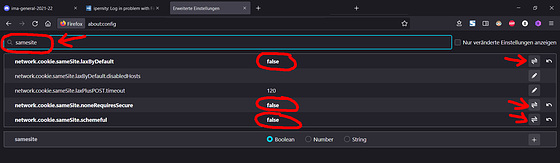
Eric Desjours club has replied to micritterI made the following changes to the cookie settings via the browser sidebar:
Tools ⇾ Page Info ⇾Permissions:
Set cookies ⇾ "Allow for Session".
Store data in persistent storage ⇾ "Block".
After the first attempt, which caused problems like many others, I was able to log in with these settings by finally clicking "Try again" on the browser error message.
I then logged out of ipernity, closed the browser, deleted all cookies and repeated the login process. This time, however, I already changed the cookie settings as described above before trying to log in. And this time it worked without any problem.
* ઇઉ * club has replied to Gregory Garrett clubThank you for the feedback.
Bravo!
Rrrolf club has replied to klaus 040 clubI don't know what you did, but it worked and that's good enough for me :-))
Kalli club has replied to Amelia club* ઇઉ * club has replied to HaarFager clubThorsten has replied to niraK68 clubklaus 040 club has replied to niraK68 clubBon dimanche à tous.
Today, however, it no longer worked, the error message appeared again.
I then uninstalled Firefox and reinstalled it completely. During the installation, it was discovered that there was already an installed version of Firefox (although I had just uninstalled it before). I then selected that it should reinstall everything, i.e. no longer take care of the previously existing installation.
The login then works again without any problems, even without changing the about:config.
But I will keep an eye on this...
If the login problem occurs only for those who have implemented the recommended changes in the browser configs, there is a high probability that resetting these changes, if done, may have failed and caused the renewed login problems.
klaus 040 club has replied to Bergfex clubQue se passe-t-il encore vraiment ....!!!
Bergfex club has replied to Saluton al ciuj...!…ୱ Kiezkickerde ( ͡°… club has replied to Saluton al ciuj...!…Davon abgesehen hätten auch andere Browser dieses Problem haben müssen, wenn es ein Problem bei ipernity gewesen wäre, denn die rufen die gleichen Login-Seiten auf.
Dominique-Lucy Renso… club has replied to Bergfex clubBergfex club has replied to Dominique-Lucy Renso… clubTeam club has replied to Roger (Grisly) clubSign-in to write a comment.