Sea Serpent fractals w poster edges
Mount Caburn from Rodmell on the other side of the…
The Old Forge - Rodmell - East Sussex - 11.1.2012
Abergavenny Arms - Rodmell - 11.1.2012
The Monk's House - Rodmell - East Sussex - 11.1.20…
Sunrise over East Blatchington - 12.1.2012
Sunset over East Blatchington - 12.1.2012
British Railways Warship class D811 Daring - Exete…
British Railways D853 Thruster at Highbridge on 22…
GWR Castle class 4-6-0 7017 G J Churchward - Highb…
GWR 2-6-2T 4143 - Highbridge - 23.4.1962
GWR 2-8-0 2822 - Highbridge - 18.3.1962
Eastbourne Pier looking along the east side toward…
Eastbourne Pier & the William Allchorn - 29.9.2008
Eastbourne Pier - 19.3.2008
Eastbourne Pier - Going to watch Airbourne 2010 -…
Brighton (looking west) from new (Palace) Pier c1…
Marine Parade, Brighton (looking west)
Palace Pier Brighton
Palace Pier by Night Brighton
Plymouth The Pier - Spooner & Co
Plymouth Sound & Bathing Place Spooner & Co
The Under Cliffs Ventnor W2768
Sea Serpent fractals glass button
Sea Serpent fractals
Purple green & orange fractals w glass buttons for…
Purple, green & orange fractals with glass button…
Purple green & orange fractals
2-6-2T 5572, 2-8-0 3822 & D7018 at the Great Weste…
GWR 4-6-0 6998 Burton Agnes Hall at the Great Wes…
GWR 4-6-0 6998 Burton Agnes Hall at the Great Wes…
47836 at Oxford on 20.10.1992
Thames Turbo 165120 at Oxford on 20.10.1992
High Speed Train 43145 at Oxford on 20.10.1992
60064 at Oxford on 20.10.1992
165035 & 47313 at Oxford on 14.5.1992
60058 at Oxford on 14.5.1992
47706 at Oxford on 27.7.1991
47322 at Oxford on 27.7.1991
47463 & 47814 at Oxford on 27.7.1991
43175 at Didcot on 15.7.1991
37098 at Didcot on 15.7.1991
Tower Wharf with garrison artillery - 9.8.2001
Tower of London from the southwest - March 2005
Tower of London from Tower Bridge - 26.8.2008
See also...
Keywords
Authorizations, license
-
Visible by: Everyone -
All rights reserved
-
164 visits
Sea Serpent - fractals with glowing edges 555
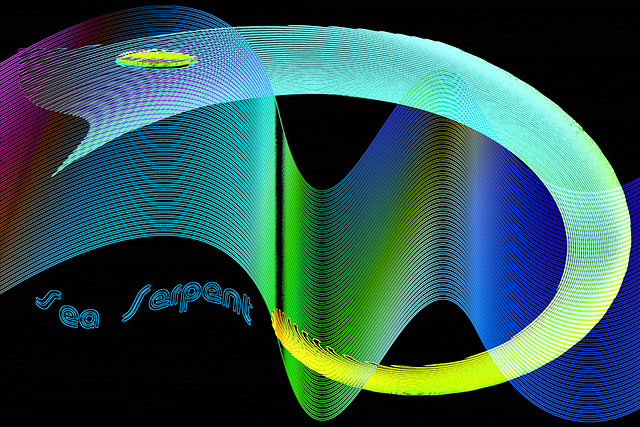

The title gives clues to how the image was put together - but I bet I couldn't repeat it exactly, let alone tell someone else how it was done!
Basically I used fractal 'brushes' from Photoshop Creative magazine's disc and, using a large brush size, painted a single brush stroke - using it like a stamp - onto a new layer in a neutral colour - probably white in this case - and then stretched it across the background and applied a gradient to get the colours. This was repeated with a different fractal brush on a new layer. The two were then moved about until the layout worked. Then a glowing edge filter was applied. The words were typed separately and curved using the 'warp text' button before 'simplifying' the text layer, which was then treated with the glowing edges filter. The eye was made by using a 'glass button' effect - although it is probably the weakest part of the image.
The software was Photoshop Elements 6.
Basically I used fractal 'brushes' from Photoshop Creative magazine's disc and, using a large brush size, painted a single brush stroke - using it like a stamp - onto a new layer in a neutral colour - probably white in this case - and then stretched it across the background and applied a gradient to get the colours. This was repeated with a different fractal brush on a new layer. The two were then moved about until the layout worked. Then a glowing edge filter was applied. The words were typed separately and curved using the 'warp text' button before 'simplifying' the text layer, which was then treated with the glowing edges filter. The eye was made by using a 'glass button' effect - although it is probably the weakest part of the image.
The software was Photoshop Elements 6.
- Keyboard shortcuts:
Jump to top
RSS feed- Latest comments - Subscribe to the comment feeds of this photo
- ipernity © 2007-2024
- Help & Contact
|
Club news
|
About ipernity
|
History |
ipernity Club & Prices |
Guide of good conduct
Donate | Group guidelines | Privacy policy | Terms of use | Statutes | In memoria -
Facebook
Twitter

Sign-in to write a comment.