Say cheese!
House of Parliament, Dublin
Bratach na hÉireann
Solitude
St. Audoen's Church, Dublin
Coffee 5/50
Do you need an online editor?
Coffee 6/50
Mean Monday
Coffee 7/50
Imaginary Malevich's red squares: Corner
Oodi
Wash
Sugar
Spring
T
S
C
Magic wand
Birthday cake
Coffee 4/50
How to use and attribute Creative Commons original…
Share private photo, album or article
BUS
Coffee 3/50
How to view notes on touch screen
Blog article 'Insert a media' out of order
Screenshot 2020-01-10 11.04.55
Coffee 2/50
Particles
Good to know if/when sharing videos
Jeremiad
See also...
Keywords
Organize albums for the Upload menu
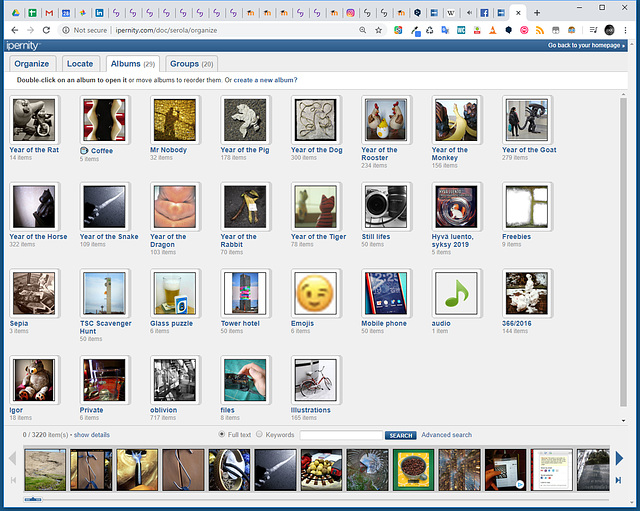

If you wish to change the album order on the 'Upload' dialog, then you need to change the album order on the 'Organize' tool.
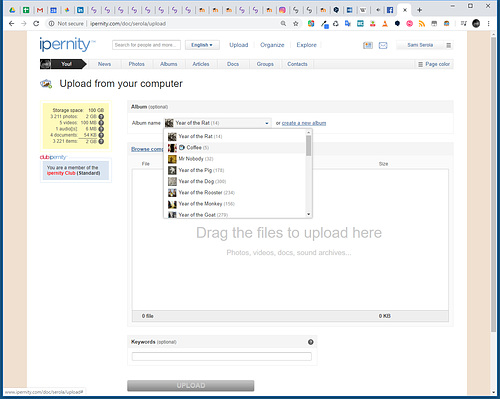
The same thing can be done via 'Albums' and 'Tools > Change the display order of the albums' menu option.
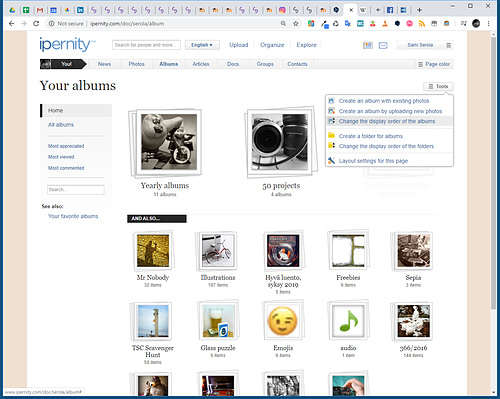
And if you have folders, then go to the particular folder and use 'Tools' menu there to organize albums inside the folder.
On 'Albums' root one can also use 'Tools' menu to organize the order of folders if you have any.
Check out also the possibility to use 'Featured albums'.
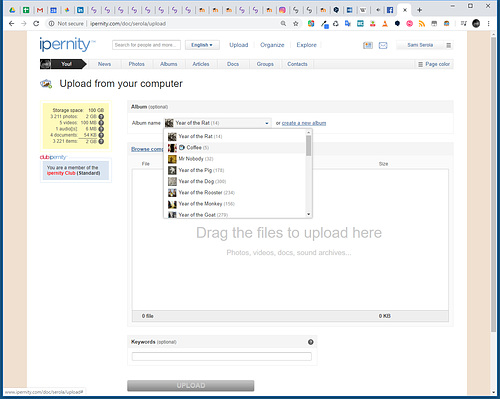
The same thing can be done via 'Albums' and 'Tools > Change the display order of the albums' menu option.
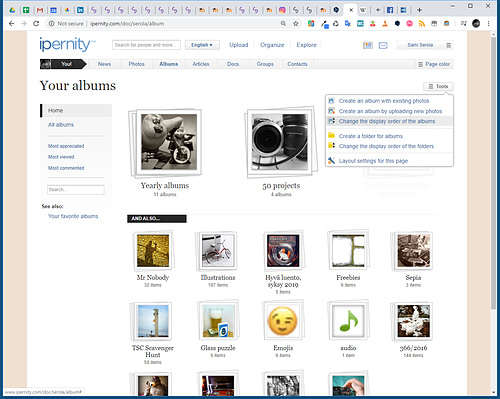
And if you have folders, then go to the particular folder and use 'Tools' menu there to organize albums inside the folder.
On 'Albums' root one can also use 'Tools' menu to organize the order of folders if you have any.
Check out also the possibility to use 'Featured albums'.
Fred Fouarge, Eric Desjours, , Peggy C and 2 other people have particularly liked this photo
- Keyboard shortcuts:
Jump to top
RSS feed- Latest comments - Subscribe to the comment feeds of this photo
- ipernity © 2007-2024
- Help & Contact
|
Club news
|
About ipernity
|
History |
ipernity Club & Prices |
Guide of good conduct
Donate | Group guidelines | Privacy policy | Terms of use | Statutes | In memoria -
Facebook
Twitter

Sami Serola (inactiv… club has replied to @ngélique ❤️ clubSami Serola (inactiv… club has replied to Clickity ClickSign-in to write a comment.