These blocks are automatically fed by your latest albums that you add to your favorites. Of course this only works for your own albums.
To enable an album to be featured simply add it to your favorites!
Display the "Featured albums" on your home page
To add this block on your home page go to your display settings. This block will display from 1 to 3 albums depending on the total amount of information displayed on your home page.
Display the "Featured albums" on your album page
To add this block go to your display settings. This block will display the 4 latest albums that were added to your favorites.
Please note we've also added a new direct access to all your albums on the left hand side menu. *EDIT* It will appear if you've created at least one folder.
Little reminder of how to add an album to your favorites ;)
Enjoy!
The ipernity Team




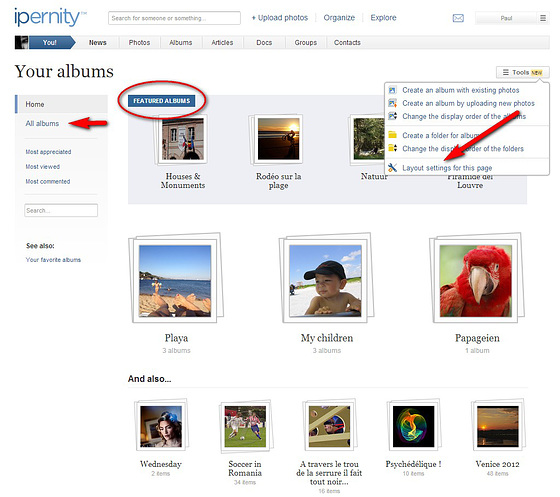

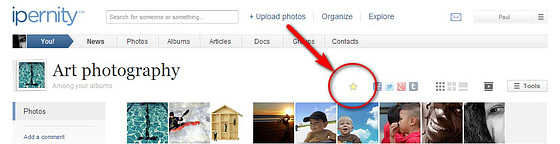
The comment to which the link refers to has been deleted.You can always choose some other site,like Flickr on example.
It's nice that it gives us some control, it just does so in a counter-intuitive way.
Sign-in to write a comment.