At last, you can use ipernity with your mobile phone!
Here's the unique address to access ipernity from your mobile phone:
You'll be automatically directed to the most suitable version for your mobile phone:
 | 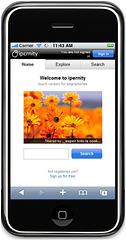 |
| the mobile version works on any mobile browser. It is designed for old generation devices with basic capabilities and tiny screen | the touch version is specifically designed for touch screen, new generation smartphones like iPhone, Android, Nokia N97, Palm Tre, Blackberry Storm (but not for Windows phones and some other mobile browsers which are not compliant with new Web standards) |
Using m.ipernity.com, you can explore ipernity, search for docs, browse members' galleries, albums and networks. Signed in as an ipernity member, you have the possibility to access your recent activity and the latest docs from your network, to post comments and to add docs to your favorites. According to your device capabilities, you also can upload content from your mobile phone into ipernity.
The touch version also includes a photo slideshow supporting swipe gestures ;-)
Of course, m.ipernity.com is available in any language supported by ipernity. Access to blogs and groups will be added later.
Mobile application
The ipernity for iPhone application is now available from the iTunes App Store.



This application lets you easily publish your photos online:
-- choose a photo stored in your iPhone or take a shot ;
-- set options: title, description, tags, albums, sharing ...
-- send it to your ipernity gallery and share it to whomever your want.
The application is free and available in any language supported by ipernity. It will be expanded in the future, including browsing features.
We've also planned to develop applications for other mobile devices.
More information on: www.ipernity.com/about/mobile

Also I did log-in in a Safari's tab but the app opens a new one where the previous authenticated session is invisible, so I'm back at step 0
uff!!!!
Christophe Ruelle club has replied to kOoLiNuSsorry, we do not support OpenID for the mobile website yet - what OpenID provider are you using, does it support a mobile authentication page ?
Yes, it's not a bug but a feature. The first time you're using the app you'll be asked to login. Then, the app will remerber you until you decide to close your sign out.
Anyway, you'll in any cases need a password to use the mobile website and iPhone app for the moment.
Regards,
Christophe.
kOoLiNuS has replied to Christophe Ruelle clubIMHO this "login requirement" should be remarked on the App, so one can enjoy and not be leaved disappoited (heavily) as I did. Don't you think ?
kOoLiNuS has addedThis is BAD and should be bug #1 correction to do!
Support for "open-id" was the FIRST reason I joined ipernity and now seems that behaving this way we're (as a community) doing a step back ... at least from my point-of-view!
:-/
Christophe Ruelle club has replied to kOoLiNuSChristophe Ruelle club has replied to PaŭlTeam club has replied to PaŭlPaŭl has replied to Team club-Gunther
Sign-in to write a comment.